26 �
� 3M? MicroTouch? Chassis Display User Guide �
� 3M Touch Systems, Inc. Proprietary Information – 37�
� 762 Rev C�
� Table 3. Common Touch Sensor Installation Issues �
� Common Installation �
� Issues �
� Possible Solutions �
� Touch sensor does not respond �
� ?�
� Review the installation procedures. Are all cables connected �
� to touch �
� properly? �
� ?�
� After you installed Touch Software, did you restart�
� your PC to �
� activate the touch sensor driver? �
� ?�
� Remove the sensor communications cable and plug it back in. �
� ?�
� Disconnect the power cable and plug it back in. �
� Touch sensor is not accurate �
� ?�
� Calibrate the touch sensor for the current video resolution and �
� operating system. Refer to the Video Alignment section in Chapter 3 �
� for additional information. �
� Cursor does not follow finger �
� ?�
� Calibrate the touch sensor for the current video resolution and �
� movement or does not reach �
� the edges of the sensor �
� operating system. Refer to the Video Alignment section in Chapter 3 �
� for additional information. �
� Cursor is not located directly �
� underneath your finger �
� ?�
� Open the touch sensor control panel and make sure all cursor offsets �
� (vertical, edge/horizontal) are turned off. �
� ?�
� Calibrate the touch sensor for the current video resolution and �
� operating system. �
� Power Management �
� The SCT Chassis Display conforms to the Video Electronics Standards Association �
� (VESA) Display Power Management Signaling (DPMS) standard. To benefit from power �
� management, the display must be used in conjunction�
� with a computer and video card �
� that implements the VESA DPMS standard. �
� The PC automatically invokes the power management feature if you do not use the touch �
� sensor, mouse, or keyboard for a user-defined period. To restore the video image, simply �
� touch the sensor, press a key, or move the mouse. To set the period of time after which �
� the PC will invoke the power management feature, refer to the user manual that came �
� with your video card or PC. The touch sensor will remain on throughout this sequence. �
�  �
�
�  �
� �  �
�
�  �
� � 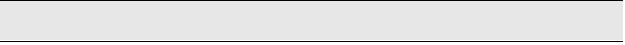 �
�
� 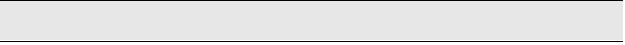 �
� �  �
�
� �  �
�
� �  �
�
� �  �
�
� 发布紧急采购,3分钟左右您将得到回复。
相关PDF资料
C2254PW
TOUCH SCREEN 22" CAPACITIVE
C25-0629
DISPLAY VFD CUSTOM DVD
C28-0605
VFD CUSTOM DVD DISP MULTI
C28-0704
DISPLAY VFD CUSTOM DVD
C2D10120D
DIODE SCHOTTKY 1200V 2x5A TO-247
C2D20120D
DIODE SCHOTTKY 1200V 22A TO-247
C3D20060D
DIODE SCHOT 600V 20A ZREC TO247
C40-0701A
DISPLAY VFD CUST APPLIANCE
相关代理商/技术参数
C2234SW-1210
制造商:3M 制造商全称:3M Electronics 功能描述:3M? MicroTouch? Display
C2235
制造商:TOSHIBA 制造商全称:Toshiba Semiconductor 功能描述:TRANSISTOR (AUDIO POWER, DRIVER STAGE AMPLIFIER APPLICATIONS)
C223K1206XHNT
制造商:n/a 功能描述:1206X322K100
C223-TB
制造商:Thomas & Betts 功能描述:STAKON BULK PACK NON-INSU
C224
功能描述:开关配件 C-22 YELLOW
RoHS:否 制造商:C&K Components 类型:Cap 用于:Pushbutton Switches 设计目的:
C22401
制造商:Honeywell Sensing and Control 功能描述:Optic Module
C22402
制造商:Honeywell Sensing and Control 功能描述:Optic Module
C22404
功能描述:开关配件 SWITCH PB CAP FOR MPA6 0.394"
RoHS:否 制造商:C&K Components 类型:Cap 用于:Pushbutton Switches 设计目的: